Validation
Data entry is easily controlled by defining a set of validation rules for any input value (e.g. minimum product price).
This website will offer limited functionality in this browser. We only support the recent versions of major browsers like Chrome, Firefox, Safari, and Edge.
Unlike spreadsheets, the Board Enterprise Planning Platform is based on a single shared data repository and offers data validation, workflow, enterprise-class security, audit trail, and versioning capabilities. This enhances control and efficiency across the entire planning process – enriching results and reducing the demand of time and resources.
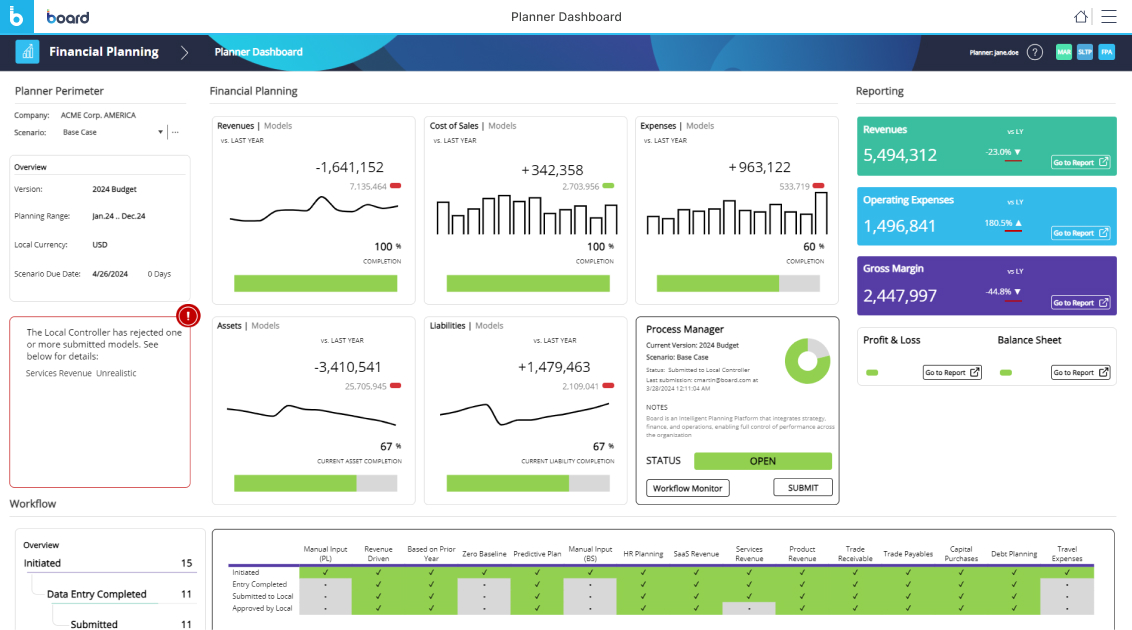
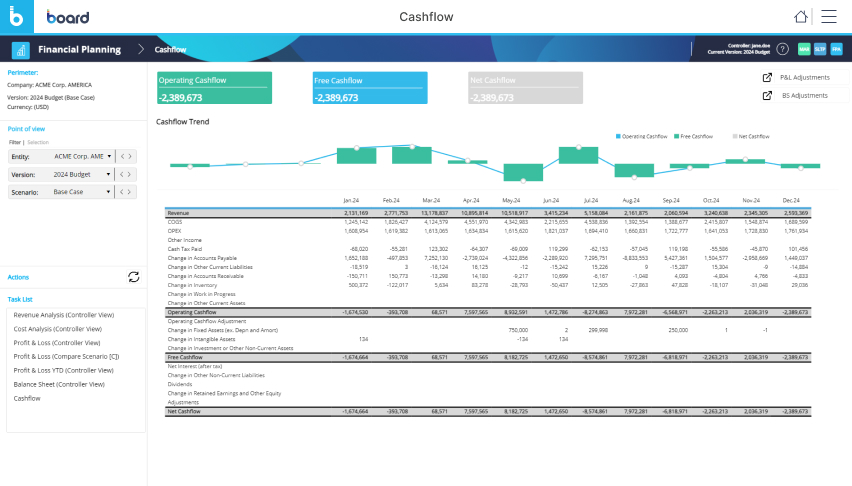
The in-memory technology (HBMP) inherent in Board delivers outstanding performance in aggregating, spreading, and running calculations on large data sets with complex business models and thousands of users. All changes to data are automatically spread across dimensions and hierarchies, providing an instantaneous picture of the overall impact of any single variation.
Since they are based on the same unified metadata layer, all the applications, reports, and analyses are updated in real time, maintaining a single version of the truth across the whole environment and fully integrating planning processes.
Board directly modifies data models during the planning or forecasting process, throughout the entire integrated business planning process flow. A new business unit, product, market, or investment can be inserted in a controlled way during the planning cycle to simulate the effect of new scenarios against the whole business model. Structures and relationships can also be changed at runtime, providing unparalleled flexibility in building and maintaining any planning application.
Board offers a powerful set of advanced features that provide unparalleled flexibility and effectiveness in relation to data entry processes while ensuring full data reliability.
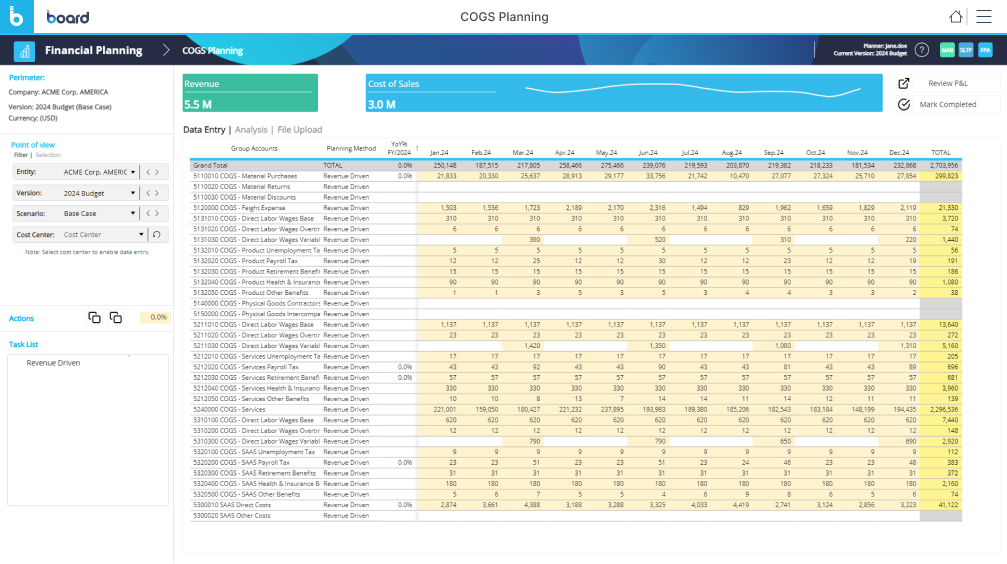
Data entry is easily controlled by defining a set of validation rules for any input value (e.g. minimum product price).
The data available for visualization or enabled for data entry varies according to the role of the user.
The Excel® add-in allows users to work without being connected to Board and to synchronize data automatically when they reconnect.
Users can freeze the value of one or more cells, including totals or subtotals, and then distribute data changes to non-locked cells only.
Our ‘reverse algorithm’ function extends the capability to propagate changes across dimensions and hierarchies to the calculated fields.
Data can be recalculated in real time. This is typically used to enter data in one currency and to have it immediately available in different currencies.
Users can input values and spread them to more detailed levels through allocation patterns that they can easily define, adjust, and simulate.
Unlike other planning solutions, the relational engine in Board automatically writes back data-entry cycle outcomes directly into the ERP database to integrate transactional and planning systems.
Easily create planning steps correlated to approval cycles, with built-in workflow management that includes conditional alerting and mailing, cell locking and triggered events, and data auditing and validation processes.
Model key business processes by easily configuring a set of pre-built rules, such as driver-based allocations, eliminations, conversions, consolidations, initializations, top down and bottom-up reconciliations, value calendarization, and multidimensional calculations.
Generate different scenarios or versions of operating plans and/or financial plans to easily track the evolution of forecasts and plans over time and compare them with results.
Personalized Excel and Word-based reports can be generated and broadcasted at scheduled times or when a specific event occurs. Reports are fully interactive, enabling users to interact with and examine the data as needed.